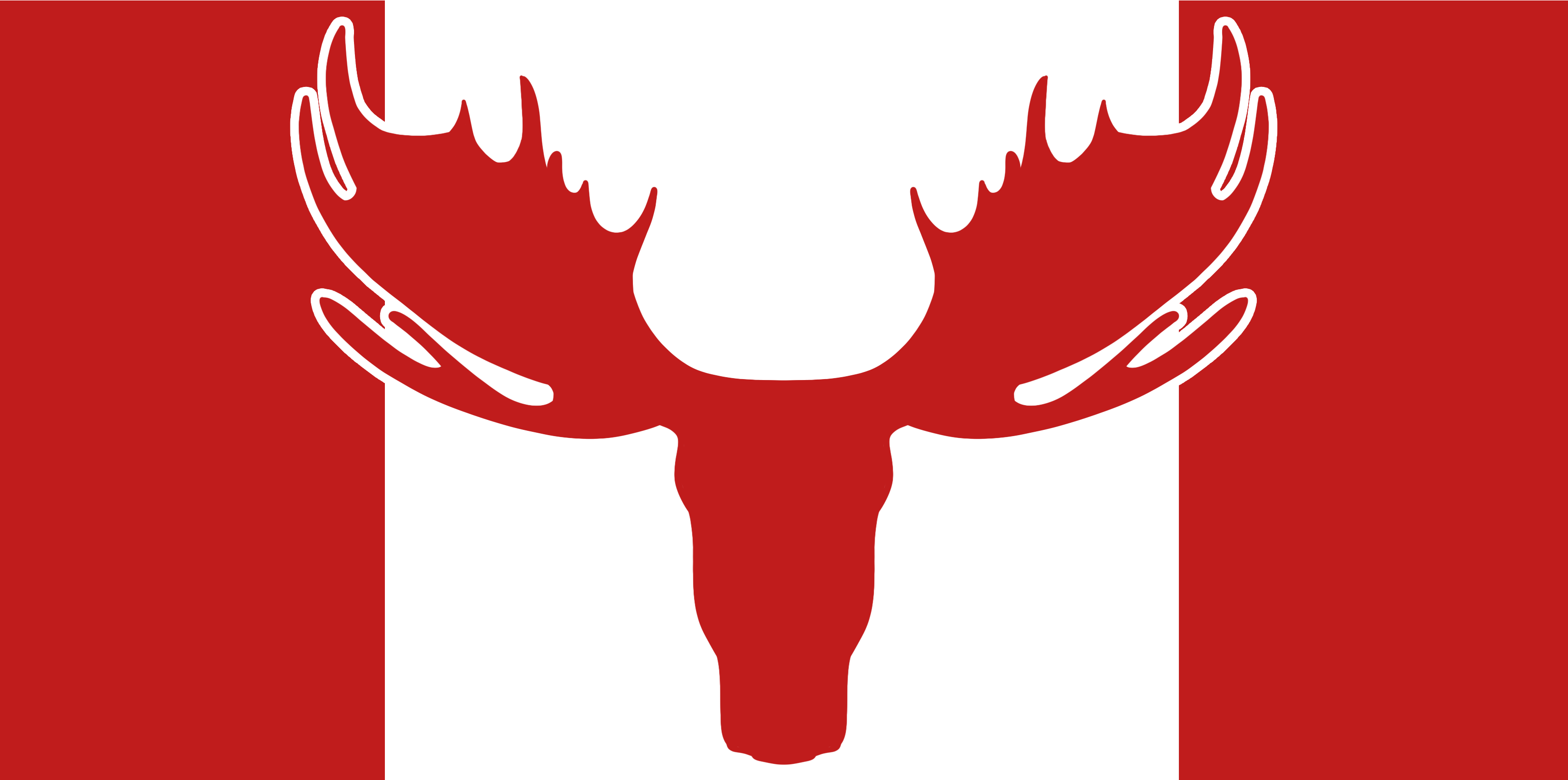PEMMI-CON's Website structure
Please note that we have two separate websites for Pemmi-Con:
main.pemmi-con.ca is where you can access general information about the con
reg.pemmi-con.ca is specifically for accessing registration and membership
This FAQ article is designed to help you navigate the registration site which you will need to use to register for Pemmi-Con and access and update your membership account details.
Everyone has an account. (User should try the “Forgot” options before contacting
In order to become a member, you must have a user account, which is created for you when your registration is processed. If you do not know your user account ID, please contact the registration team at
Managing your membership account
To manage your account, you must login by navigating to “My Account” which you can access from the menu at the top of the reg.pemmi-con.ca webpage, or you can use this link to sign in. You will need your username and password which was created when your registration and payment was successfully processed.
Forgotten password
You can recover your password on the Sign In page. There, you can click on the option, “Forgot your password?” and follow the instructions as prompted for retrieval.
Forgotten username
You can recover your username on the Sign In page. There, you will find an option, “Forgot your username?” and follow the instructions as prompted for retrieval.
The system does not recognize my email address
Please reach out to us at
I was a Chicon voter
Thank you for your support!
When we processed the voter list, we created accounts at the same time. User names were assigned, usually consisting of your first & last name combined.
Modifying my answers
You can change your membership preferences and details at any time by logging into your account and navigating to “My Account” from the menu at the top of the reg.pemmi-con.ca website and changing the responses under the “Edit Profile” tab.
Membership list
We update the membership list once or twice a month. It lists all of our members that have given permission to be listed. The list is in alphabetical order, by surname and then given name.
I don’t see my name on the membership list
Please check all the variations on your name: i.e., with or without an initial, badge name, nickname, publication name, or legal name. If your name is a single word, we sort that as a surname.
Early supporters may not be listed if their support and/or registration was processed before we began to query members as to whether they would like to opt-in to publication on our membership list. For privacy reasons, this option requires members to explicitly opt-in. If you registered to support us early and were voting members [Thank you for your support!], you may need to update your preferences by logging into your membership account.
We require opt-in to list anyone on our membership list; if permission was not explicitly granted we will not list your name.Please login to your account using the instructions above and opt-in to publication on our membership list if you wish your membership to be published.